Now you don’t need to buy the Creative Suite to design like you mean it. The major programs, including Bridge, are fully supported in Google Docs. (Google documents already allowed you to read and write Microsoft Office, Powerpoint, Excel and FilemakerPro documents.) Life just got cheaper.
Here is how you use it:
1. Open your gmail account. (Yes, there is always a hitch. You do need a gmail account.)
2. Click on “Documents.”
3. Open the program format you wish to use.
4. Have at it.
No word yet on CS5 compatibility.

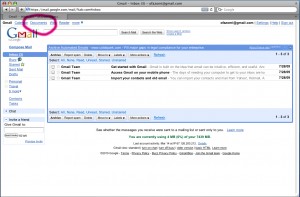

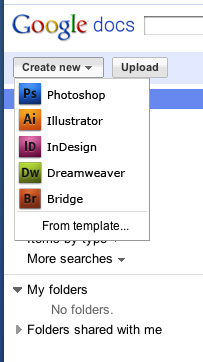
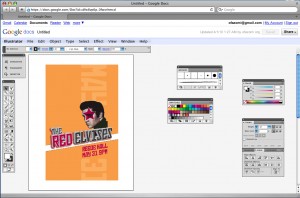
April Fools.